扩展 Shortcode - mermaid
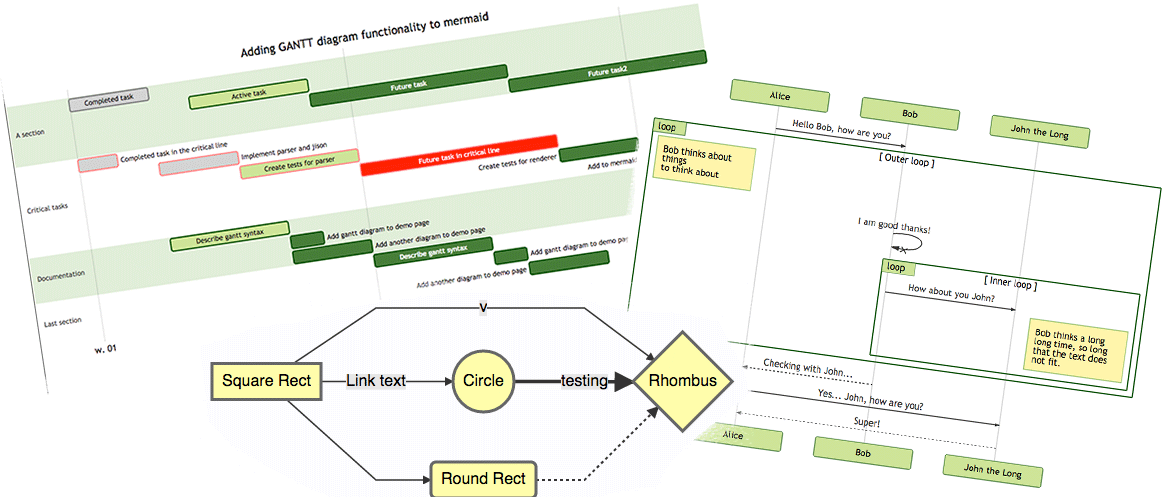
目录

mermaid shortcode 使用 Mermaid 库提供绘制图表和流程图的功能。
Mermaid 是一个可以帮助你在文章中绘制图表和流程图的库,类似 Markdown 的语法。
只需将你的 mermaid 代码插入 mermaid shortcode 中即可。
1 流程图
一个 流程图 mermaid 示例:
| |
呈现的输出效果如下:
2 时序图
一个 时序图 mermaid 示例:
| |
呈现的输出效果如下:
3 类图
一个 类图 mermaid 示例:
| |
呈现的输出效果如下:
4 状态图
一个 状态图 mermaid 示例:
| |
呈现的输出效果如下:
5 实体关系图
一个 实体关系图 mermaid 示例:
| |
呈现的输出效果如下:
6 用户体验旅程图
一个 用户体验旅程图 mermaid 示例:
| |
呈现的输出效果如下:
7 甘特图
一个 甘特图 mermaid 示例:
| |
呈现的输出效果如下:
8 饼图
一个 饼图 mermaid 示例:
| |
呈现的输出效果如下:
9 依赖图
一个 依赖图 mermaid 示例:
| |
呈现的输出效果如下:
10 Git 图
一个 Git 图 mermaid 示例:
| |
呈现的输出效果如下:
11 C4 图 ⚠️
C4 图:目前这是一个实验性的图表。语法和属性可能会在未来的版本中发生变化。当语法稳定后,将会提供适当的文档说明。
Mermaid 的 C4 图语法与 PlantUML 兼容。以下是示例:
| |
12 Mindmap ⚠️
- Bump Mermaid from 9.x to 10.x
13 Timeline Diagram ⚠️
- Bump Mermaid from 9.x to 10.x
14 Mermaid 主题
以下是可用的主题:
- default - 这是所有图表的默认主题。
- neutral - 这个主题非常适合黑白打印的文档。
- dark - 这个主题适合与深色元素或暗模式搭配使用。
- forest - 这个主题包含各种绿色。
- base - 这是唯一可以修改的主题。使用此主题作为自定义的基础。
请前往 Theme Configuration | Mermaid 页面,了解有关动态和集成主题配置的更多信息。
14.1 站点范围主题
你可以通过 hugo.toml 中的 params.mermaid 参数全局配置 Mermaid 主题。
14.2 图表特定主题
要自定义单个图表的主题,请使用 init 指令。
以下是使用 init 指令将主题设置为 forest 的示例代码:
| |
